Computer Maintenance
I keep listening to Leo LaPorte's podcasts, and he keep preaching on
the dangers of using Microsoft's Internet Explorer 6. He has turned
into an Apple advocate and says Apple's are safer and better for home
users. He also says if you use Windows you should use Firefox as the
browser. Microsoft has now released Internet Explorer 7. Leo claims it
is still not as safe as Firefox, but it does have improved security.
I am one of those who has stuck with IE 6. The move to Frisco has kept
me occupied for so long. I have an aversion to installing third-party
software on my computer. IE 6 may have been unsafe, but it worked.
Yesterday I decided I should go ahead and install IE 7. My hard drive
is partitioned into C and D drives. The C drive was at the point that
it had less than 10 percent free space. Yesterday I copied all of my
photos to the D drive and deleted them from the C drive. I then ran
the MS programs to check the disk for errors and defrag. It had been a
long time since I had done that. I used to be more conscientious and
run those programs on a regular basis. After the defrag was complete,
I downloaded IE 7 from Microsoft. It took no time at all to complete
the download. Leo's shows have been saying that IE 7 would be
automatically distributed to pc's that have Windows's update enabled.
I decided they must have been in the process of sending IE 7 to me.
I started the install process and left the room. It must have been 20
minutes later that I went back and looked at it. There was a window
that said it was installing critical components. There was no
indication of how long the process would take. I left the room again.
Another 20 minutes went by; and when I went back and looked it still
said installing critical components. I left again. The next time I
went back there was a window that said my computer must be restarted
to complete the install. I was relieved.
My computer managed to reboot without problem. There was a new IE 7
icon on my desktop that had replaced the old IE 6 icon. I loaded IE 7.
It looks different that the old browser. I went to Microsoft's website
and took the tour that explains the new features. It has added some
nice things. One that I like is there is a place on the bottom bar
that allows you to easily enlarge the page so small text can easily be
read. I also notice that web pages seem to load faster. I do not know
if this is because of IE 7 or the fact that I did a defrag on my disk.
It is always a relief when my pc survives an upgrade.

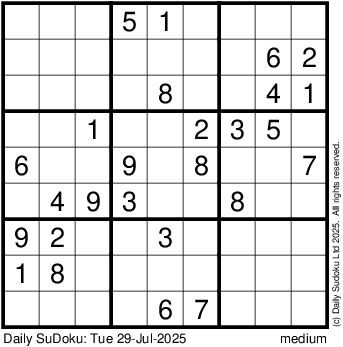






1 Comments:
At 10:47 AM, Moobear said…
Moobear said…
Hi Sally,
The neatest trick to change your font size, is to hold the ctrl key down and use the roller on top of your mouse and it will roll it smaller, larger, whatever suits your fancy. I am still with IE6. I just don't like change I guess. Have a great day.
Claudia
Post a Comment
<< Home