I Can Print
UPS delivered the new Canon all-in-one printer yesterday afternoon. There were many steps to set up the printer such as installing the print cartridge, assembling the document feeder and paper cassette. I had to connect power, telephone and network lines. Fortunately the supplied power cord and phone line were long enough to reach. I had an ethernet cable on hand that was long enough. After the physical setup there were lots of buttons to push to get the FAX portion set correctly. I had an accident. I leaned over the printer to plug in the network cable and broke the document feeder plastic extension.
Finally I got to the point where I installed the software on the computer. None of the bad things that I feared happened. It all went very smoothly. The computer found the networked printer. The test page failed to print. The printer had a paper jam message. After considerable fumbling, I got the paper jam condition corrected. From that point on everything printed without difficulty.
I noticed the scanner software did not install. I called Canon tech. support. I was very pleasantly surprised when a native-born American with no accent answered my call. I told him how I had broken the document feeder. He said since it was brand new they would sent me a replacement piece for no-charge. That was much more than I had hoped for. I then asked why the scanner software it did not install. As I suspected, he said I would not be able to scan over the network. He said I would have to connect to the printer with a USB cable and then install the scanner software. I told him the computer was in a different room from the printer, and I did not want to carry the computer to the printer each time I wanted to scan. I then asked him about using a thumb drive to scan the images directly from the printer and then copy the images from the thumb drive to the pc. He said that works great. He said he does that himself at home. I told him about the 8GB Sandisk thumb drive with the ultra fast flash memory that I have on order. I asked if the Canon will work with the new memory. He said he could not comment since they have not tested it.
A very thick paper manual came with the printer. I had expected it would only be on disk. I am impressed that Canon still is maintaining a high level of support. I have a lot to learn about the printer. I want to find out how to print an envelope. I have missed being able to print envelopes. The new version of Microsoft Word has completely changed the menus. I not only have to figure out how to feed an envelope to the printer, but I also have to learn how to navigate the new Word menus. I do not think all these changes are helpful.

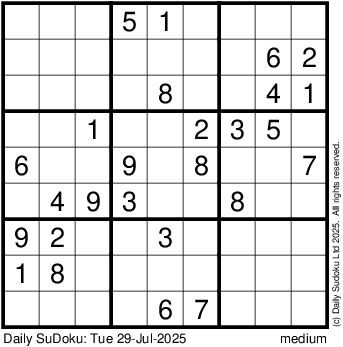






2 Comments:
At 7:11 PM, Lumoto said…
Lumoto said…
Sorry I'm a little late getting back to you, but it's so good to hear from you. Hope you are doing well. I haven't had time to catch up on your blog.
I had to buy a new computer, so I'm not fighting Vista. Other than still trying to learn some things and tweak some things, I guess I'm about "moved in." I don't like how they've changed up the Outlook Express at all!! I can't get my hotmail brought into it, and so I've started using gmail. If you will, change your address for me lumoto1@gmail.com I think I have it changed on Blogspot now, as well.
Maybe I'll start chronicling things a little bit. But it seems I never have any time. I bought a new software for my job last summer, and we haven't used it yet. I'm just now fixing to pull the first job into and dive in head first!
I was going to email you this, but I seem to have lost your email address. Will you send it to me, please.
Take care!
Sherry
At 7:17 PM, Sherry said…
Sherry said…
um, my display pic didn't work. I signed in with my old Blogger name, and they have me confused with the Google account name. I'll try it again. You can delete this if it actually posts.
Post a Comment
<< Home