Podcasts At Last
It took most of Saturday to finish backing up my computer and installing iTunes. Yesterday morning I tried to back up my essential data files to DVD's. I managed to make three DVD's unreadable. When I finally felt enough of my essential documents and photos were safe, I proceeded to format the external disk drive. Seagate shipped the drive formatted with FAT32. That worked fine with the backup program I used with Windows XP. Windows Vista requires that a backup hard drive be formatted with NTFS. I read the Seagate manual. It said there was a utility on the disk they supplied to format to NTFS. I was afraid to load their utility because it pre-dated Vista. I found the place to format a disk in the Vista utilities and started the format of the external drive. It took over two hours for the format operation to complete. We had a little lightening and thunder while the formatting was in progress. I kept my fingers crossed that the power would stay on. It was not the time for a power failure.
On Thursday I had done the complete image backup of the computer to DVD's using the Vista backup option. I had attempted the files and folders backup to DVD's, but it failed. After the Seagate drive was formatted, I again tried the backup program for files and folders, but this time I used the Seagate drive as the destination. This time it worked. I examined the backup files and saw they were compressed zip files. There was no way for me to copy a file back to the computer's hard drive without using the windows software. I then did a direct copy of my user folder to the Seagate so all of my data is in uncompressed form. I can easily retrieve a file if I should accidentally delete one. The Seagate drive is 200 GB so it has sufficient room.
Next I downloaded iTunes from the Apple website. On Friday, Apple, released another new version (7.3) of iTunes with features to support the new iPhone. I made sure that Windows Vista was listed as a supported operating system. I then installed the program. I shut iTunes down and checked the Intel Matrix Storage Console to check the status of my disk drives. The report still said all was normal.
iTunes found all of my old podcasts and audio books that I had ripped from CD's. I resubscribed to all of my podcasts. iTunes downloaded updated versions of the programs. I then attached my iPod to the computer. iTunes asked if I wanted to erase the data on the iPod. I said OK. Then iTunes started transferring everything to the iPod. Then the trouble started. Windows opened a window that said my device had a possible corruption and gave the option of fixing or ignoring. I did nothing because iTunes was still transferring data to the iPod. When iTunes finished, I chose the option for Windows to fix the corruption. Windows then came back and said it was unable to access the device. I disconnected the iPod and checked it. Everything--songs, books and podcasts were all located under songs and not sorted into their proper categories. I again attached the iPod and got the same error message from Windows. I then went into iTunes. There was an option to reset the iPod to factory standards. That operation erased everything on the iPod. I then had to go attach the iPod to an electrical outlet until it reset. I then again attached the iPod to the computer. All of the data was again transferred to the iPod. At least this time the podcasts were in the proper location. It is still not the way it was before, but at least I have updated podcasts and the computer seems to be operating normally.
That is how I spent Saturday. Are computers worth all the trouble?

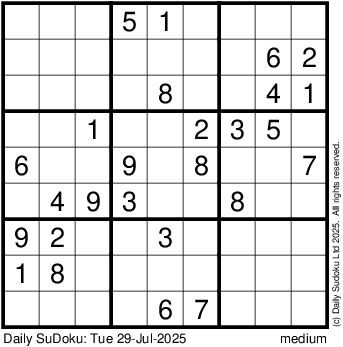






0 Comments:
Post a Comment
<< Home