My New Palm
FedEx delivered the new Palm TX around 10:30 yesterday morning. I was
glad I did not have to sit around all day and wait for it. The package
required my signature. I had to charge the battery for three hours
before I could use it. I was happy to see the power cable and hot sync
cables were separate, and there is no power brick. The Sony Clie had
an awkward tangle of power and sync cables and power brick all
connected together. The only thing that was better about the Sony was
it covered a worldwide range of voltages. The Palm is only good in the
U.S. If I want to take it to Europe, I will have to buy a travel
charger kit.
I had printed out the instructions on how to upgrade from an older
Palm handheld from the tech. support site. There was no mention of the
Sony Clie. Sony used the Palm Desktop software, but they added some
modifications. I could not find anything about uninstaling the Sony
version of the Palm Desktop. I emailed Palm tech. support and asked if
it was necessary to uninstall the old desktop. The automated response
said they would reply within 12 hours.
Impatience got the better of me. I went ahead and installed the new
software without uninstalling the old version. The install process
found the Sony folders and installed itself into the old Sony folders.
I had carefully renamed the backup folder so old applications would
not be installed on the new Palm. The software installed successfully.
I then installed the new version of Documents to Go from the CD.
The Palm handheld appeared to be fine after I synced it. My calendar,
address book, to do and memos all transferred without problem. I found
one problem. When I tried to add the Excel spreadsheets and Word
documents that I had on the Sony, Documents to Go said the documents
already existed, and I could not add the documents back. I had the
documents on a memory stick in the Sony. I think Documents to Go tried
to transfer the documents to the memory card in the new Palm. Since I
do not have a memory card for the new Palm, it was not able to
transfer them. When the SD memory card arrives, this problem may fix
itself. I renamed one spreadsheet and was able to transfer it to the
internal memory in the Palm.. I received a tracking number from Best
Buy for the SD card. I should have it by the end of the week.
I then set up the Palm to connect to my WiFi network. That was fairly
simple. I checked out the little browser called Blazer. It worked
without problems and seemed rather straight forward. The Sony was WiFi
enabled and had a NetFront browser which crashed frequently. When WiFi
was enabled on the Sony, the battery drained rapidly. The Palm does
not seem to have that problem.
I then set up my AT&T email account on the VersaMail email software. I
was able to receive a test message, but it would not allow me to send
email. I kept getting an error message that referred me to a SBC
Global support site. I checked the information and was unable to
resolve the problem. I then called AT&T tech support. The rep. was
very good. He knew what the problem was. I had to go to the advanced
setting and check a box for authentication. After I did that, I was
able to send messages.
I then got my Motorola Razr cell phone, read the manual and turned on
Bluetooth. I read the Palm manual on how to enable a Bluetooth
connection. The Palm had a script for V3 Motorola phones. It did not
have the word "Razr" in the list. I chose V3 and the Palm and Razr
recognized each other. I was able to click on a phone number in my
Palm address list, and it dialed a phone number. The Palm also has a
dialer which is big and bright. It also allows you to create text
messages on the Palm and send them to the cell phone. I really like
this. The little letters on the Razr are almost impossible for me to
see. Motorola did a terrible job of designing the address book for the
Razr. I have had the cell phone for almost a year and have stored very
few phone numbers. I always looked them up in the PDA and then dialed.
Now I can click on the number in the PDA, and it will dial the phone.
After I did all of that, I checked my email. There was a response from
Palm tech. support that said I would have to uninstall the Sony
software before installing the new Palm Desktop. They said Sony used a
different method of encryption and referred me to a Sony tech support
site. Maybe at some point I will find a problem, but so far everything
seems to be all right. I have one memo that I had marked private on
the old Sony. I checked the new Palm and found that the memo was there
but no longer required a password to view it. I need to read the
manual to refresh my memory on how to enable the security feature.

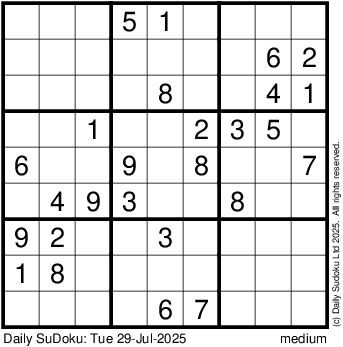






0 Comments:
Post a Comment
<< Home