More Computer Agony
Yesterday when I booted my computer a BounceBack message appeared on the screen that said I had not backed up my computer for seven days and did I want to back it up now. I had decided I would backup the computer once a week on Saturdays. I thought the reminder was a nice touch. After I finished my morning routine with the computer, I connected the Seagate external drive, pushed the button and let the backup proceed. When I came back to the computer, there was message that said the backup was successful.
The Seagate manual warned of dire consequences if the external drive was not properly dismounted before detaching any cables. The little Safely Remove Hardware icon was missing from the task tray. It was not just hidden. I clicked on the icon to show the hidden icons. It absolutely was not there. I started searching the Windows help for an alternate way to dismount the drive. I could not find anything. I contemplated shutting down the computer and turning the power off and then turning the Seagate drive off. I was not sure that would be safe. I then decided to restart my computer without turning it off. Fortunately this worked. When the computer finished rebooting, the Safely Remove Hardware icon was in the task tray. I was able to dismount the drive.
I then did a Google search for missing Safely Remove Hardware icon. I found several articles. It seems that is a rather common Windows problem. Many solutions were offered. One that I decided to try was to go into the Control Panel and open Task Manager options. I found a place to change the status of the Safely Remove icon to always visible. So far it seems to be working. I will know for certain if the fix worked next Saturday when I again backup the computer.

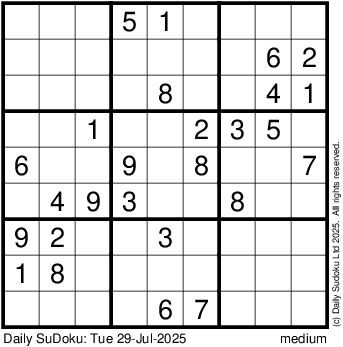






0 Comments:
Post a Comment
<< Home