Sony Tech Support
I was hoping that I would never have to call Sony tech support, but tonight it became necessary. Yesterday I had listened to a mp3 file in Windows Media Player. The computer has the new version 11. It worked without problem. I had to go through some initial setup the first time that it loaded. This evening I double clicked the icon to start Media Player and absolutely nothing happened. I tried to open the program from the Start menu. Again nothing. I put an audio CD in the drive. I clicked to open in Windows Media Player. Nothing happened.
I was forced to make the dreaded phone call for tech support. I had a very short wait. A man with a slight Hispanic accent answered. I told him about the problem. He had me try several things. Then he told me to run the Windows restore option. Yesterday 3 Microsoft Windows updates were installed on the computer. The restore process started. While waiting for the restore to complete, I asked the tech where he was located. He said he was in Florida. I told him it was good to talk to someone who was in the U.S. At that point the pc had rebooted and there was a message that said the restore did not complete. Before I started the restore the tech had me turn the WiFi switch on the front of the computer to off so I was not on the Internet. He then had me go into the Norton Internet Security and turn off the protection. At that point I clicked on the Media Player icon and the Media Player loaded. I put a CD in the drive and music played. I turned on the Norton security software and put the WiFi switch in the on position. Media Player still works and I was able to connect to the Internet immediately. I do not understand what was the cause of the problem.
I was worried that the Microsoft updates that I installed yesterday were uninstalled. The tech told me they were still there. After I hung up I went to the Windows Update page and did everything I could to check for installed updates. It appears that yesterday's updates are still installed.
I had read that Windows Vista Business edition ships with the administrator privileges disabled. I told the tech that I was planning on buying a new printer and would need administrator privileges to install the printer. He said they were enabled. He told me to check and double check that the printer I purchase has the Vista drivers. He said right now Vista is very fragile. I told him I was researching every piece of software before I installed it. He said I was doing the proper thing.
I had found an article on how to enable administrator privileges in Windows Vista Business edition. I had written down the instructions it is a nine-step process that takes you deep into the bowels of Vista. I went through the steps and found the screen where the privileges can be enabled. The tech was wrong. Administrator privileges are not enabled on this computer. I left them turned off; but if I find myself in a situation where I need the privileges I do know how to enable them.
This afternoon I listened to Leo LaPorte and Steve Gibson's Security Now podcast. Steve Gibson had been skeptical regarding some of the security measures Microsoft was implementing in Vista, but today he has changed his tune. He was saying mostly favorable things regarding the security of Vista. It is the security changes that are causing so many software and hardware incompatibilities. On the surface Vista does look very different from XP, but there are major changes under the hood.

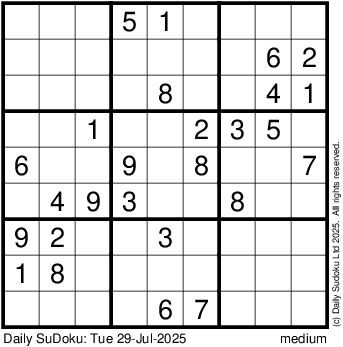






0 Comments:
Post a Comment
<< Home