Windows XP Home Edition Shortcoming
Help, I need some help. Windows XP Home Edition is driving me crazy. My computer is a Sony Vaio notebook that is almost 3 years old. It came with Windows XP Home Edition installed on it. When I first got the computer, I searched for a backup program and could not find one. I have been backing up folders from the My Documents folder by copying them to CD-RW's. This is very time consuming and something I have not been doing as frequently as I should.
I read a news article about a speech Bill Gate's made that said the next version of Windows will incorporate more functionality. He cited examples of how TCP/IP stacks and backup software used to be purchased separately. It made me curious because my computer seemed to lack a backup utility. I did a Google search, found that the backup utility is a standard part of Windows XP Professional and is not installed on Windows XP Home Edition by default. The backup utility is supposed to be on the Windows XP CD. The article I found had the following instructions for installing the backup utility:
To Manually Install the Backup Utility
Insert the CD ROM and navigate to CD-ROM Drive:\VALUEADD\MSFT\NTBACKUP
Double-click the Ntbackup.msi file to start the wizard that installs Backup
When the wizard is complete, click Finish.
I had never opened the packet of system disks Sony supplied with my computer. I found I did not have a disk that was labeled as a Windows XP CD. Instead I have three system recovery CD's, a driver recovery CD and an application recovery CD. I am not able to see the files on the CD's using Windows Explorer.
This is where I made my mistake. I did a search of my hardrive and found the Ntbackup.msi file on my C: drive. I clicked on it, and it installed the backup utility. The Backup utility now shows up in the Programs menu. When I ran the backup program, it wanted to store the backups on the E: drive which is the Sony Memory Stick reader. I pointed it to the F:\ drive which is the DVD/CD drive. I then gave it a file name to write the backup to. Then I got a message that said it was an illegal file name or insufficient administrator's rights. I tried several different file names with no success.
 .
.I have concluded that I logged in as a user and not as the administrator when the program installed. I have not used the logins since the first day I had this computer and am not sure that I remember the names and passwords. I am absolutely stymied. I am too cheap to pay for professional support and too cowardly to experiment anymore with my computer.
Bill Gates, if you are listening; please make the backup utility part of the basic Windows install for all future versions of Windows.
Written several hours later: I just found the answer in a readme.txt file:
"NTBackup Backup/Restore and ASR release notes
Backup/Restore
ASR
1. ASR is not supported on home edition.
IF you install NtBackup from the CD to the Home Edition, ASR functionality will appear to work fine during
the backup session. Since the setup does not support ASR in the home edition, there is no way to initiate
the ASR restore in case of a disaster. If you need to restore from this session, install Windows XP manually
and then restore from the ASR media.
2. Backup to CDRW
If you decide to backup to a CDRW, you cannot target that device directly. You must create a backup set of
650MB or less and backup to a file. After the file is complete, copy the file to the CDRW."
I think this stinks. Thank you very much, Microsoft NOT. Furthermore I have no idea what ASR refers to. Bah humbug!
Just out of curiosity I backed up my settings, favorites, cookies and my documents to the D: drive. The file was 2.8 GB. I can't copy that to a CD-RW. It looks like I am out of luck with the backup utility and will have to stick with my old method of backup.

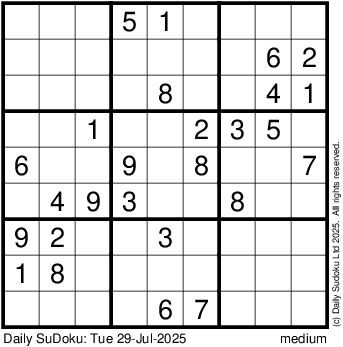






0 Comments:
Post a Comment
<< Home