Another Email from Microsoft
had with last week's Windows updates:
1. Open add/remove programs
2. Uninstall the update 908531
3. Reboot the computer
4. Uninstall all HP software
5. Reboot if required
6. Open the windows update site and reload the update KB908531
7. Reboot the computer
8. Download and install the latest version of the HP software required
for the HP device that is connected
Since my PC is running without significant problems I have not
attempted the latest suggestion. I just do not have the time to search
the Hewlett Packard site for the new software, and go through all the
suggested steps. I am still afraid I might do something to harm the
operation of my scanner. I am hoping that Microsoft will quietly send
out a fix for this problem in future updates.

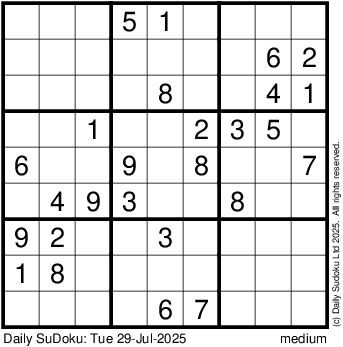






0 Comments:
Post a Comment
<< Home