Microsoft Ruined My Day
that are supposed to fix the critical Windows and Internet Explorer
flaws that I have been reading about for the past month. I must not have
used my computer very much on Wednesday or most of yesterday. Last
night I noticed when I typed in an URL into the window in Internet
Explorer it would not go to the requested webpage when I pressed enter
or clicked on Go. The URL would just turn blue. I found the only way
to get to some webpages was to go to Google and find a link to the
webpage I wanted.
This morning more and more problems appeared. I found that in Word and
Excel the only files I could open were the ones on the most frequently
used short list. When I tried to go to File, Open, Word or Excel would
stop responding and the End Task window would appear. I was getting
very frightened. I opened Windows Explorer and found I could open Word
and Excel files by clicking on them. I was somewhat relieved.
Then I began to think I had not done a good backup of my data for
several weeks. I thought I better backup everything in case my
computer was ready to quit. Then I panicked. I found I could not copy
my files to a CD. Windows Explorer stopped responding just the way
Word and Excel were doing. I sent two problem reports to Microsoft.
I found the Microsoft Windows Update discussion forum. I found I was
not alone. Many other people were having similar problems. Someone had
posted a message that a Microsoft tech support person had posted in an
Internet Explorer forum. It said there was a conflict between the
Microsoft Update KB 908531 and two Hewlett Packard files that are
installed with HP's scanners, printers and cameras. As option one it
gave instructions for editing the Windows registry. The second option
was to use Task Manager to kill hpgs2wnd.exe and hpgs2wnf.exe. I am a
fairly experienced user, but there is no way that I am going to
attempt to edit the Windows registry. One tiny mistake and Windows
becomes inoperable.
I have a Hewlett Packard scanner and a Hewlett Packard printer. I
tried to load Control Panel to see what Hewlett Packard software was
installed on my computer. That was a disaster. My computer froze. End
task would do nothing. Double control-alt-delete did nothing. I held
the power switch down and the computer said entering hibernation.
After it was hibernating, I got it started again. It came up to the
log-on screen with the non-responding Control Panel on top. Out of
desperation I held down the power switch for several seconds. I was
very relieved to see the computer do a normal reboot and startup.
I tried to load a Word file. When it was in the non-responsive state I
started Task Manager and ended hpgs2wnf.exe. hpgs2wnd.exe is still
running. Since I have done that my computer has worked flawlessly and
my scanner works too. I sent another email to Microsoft support and
gave them further details.
The problem is that when I reboot my computer the Hewlett Packard
files will load again. I do not want to wait until one of my Microsoft
applications stops responding and go through the kill process in Task
Manager on a daily basis. I wrote to Hewlett Packard's technical
support. I have exchanged five or six emails with a HP tech. He has
finally told me to uninstall HP Instant Support. He says that will
keep hpgs2wnf.exe from loading. Before I do that I am hoping to get a
sensible reply from Microsoft. I would hate to mess up my scanner's
operation in any way.
For a time I thought my computer was finished. I want to wait until
Windows Vista is released before I buy a new computer. When the
trouble was at its worst, I began to wonder where I could go to buy a
Macintosh.

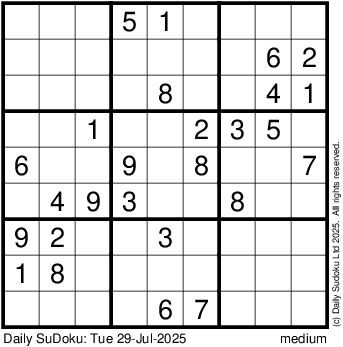






0 Comments:
Post a Comment
<< Home